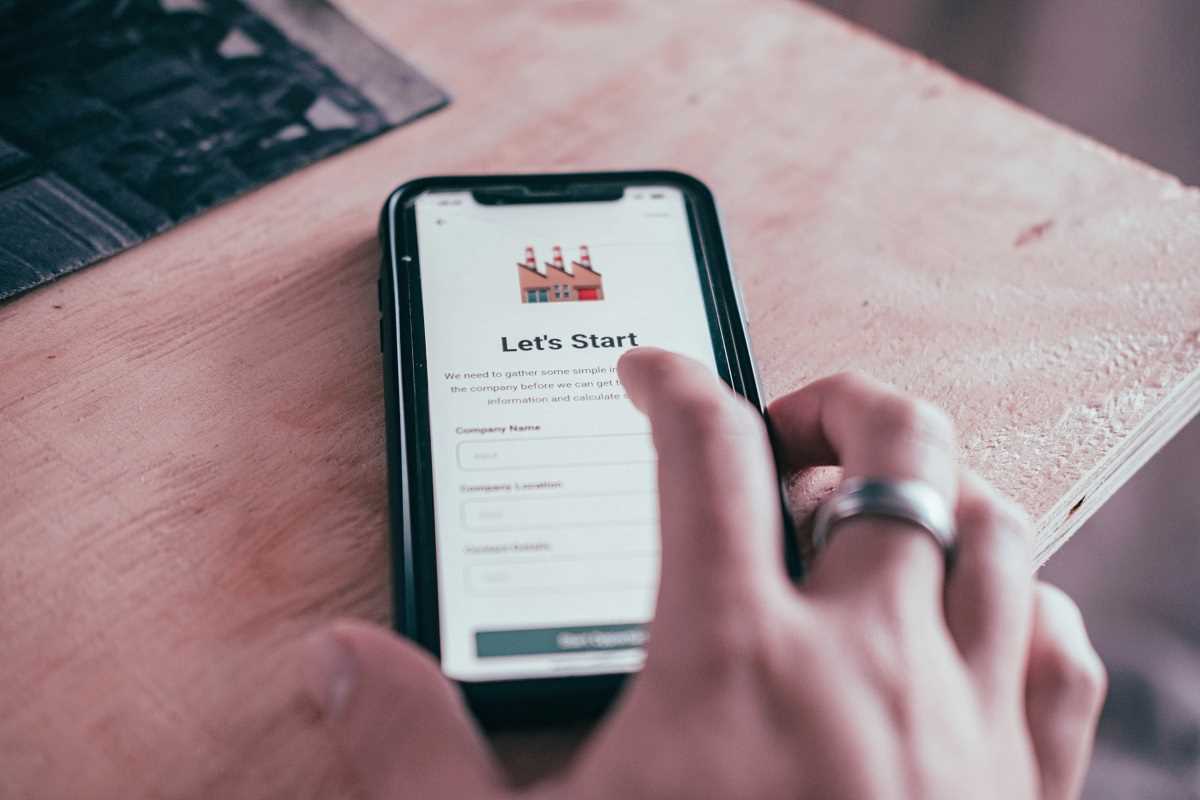Managing personal or household finances effectively is crucial for building a secure financial future. Budgeting and financial forecasting are key activities that help track spending, identify savings opportunities, and prepare for upcoming expenses. Yet, many people shy away from user-friendly tools due to high costs or steep learning curves. This is where open source software steps in. It offers cost-effective, transparent, and flexible solutions for financial planning.
These tools are designed to be accessible to anyone, from beginners to seasoned financial enthusiasts, all without subscription fees. Whether creating your first monthly budget or fine-tuning your savings strategy, open source software for budgeting and forecasting can be a game changer. By using tools like GnuCash and HomeBank, you can unlock features that make managing your money simpler and more intuitive.
What Are Open Source Tools?
Open source software is a type of program where the underlying code is freely available to the public. This means anyone can view, modify, and share the program while adhering to open source licenses. Unlike proprietary software, which often has a hefty price tag and strict usage terms, open source tools are generally free.
Open source programs provide a valuable alternative for those passionate about personal finance. Not only do they save you money, but their flexibility allows you to customize the tools according to your needs. The collaborative nature of open source development leads to constant improvements and new features contributed by a global community of developers.
Benefits of Open Source Budgeting and Forecasting Tools
Cost-Efficiency
Perhaps the most obvious benefit is that open source tools are typically free. This feature alone makes them attractive to individuals looking to prioritize their funds elsewhere, such as savings or debt repayment. Users can manage their finances without financial strain by substituting costly paid apps with open source solutions.
Customizability
Open source tools allow users to modify software features to better match their needs. If you’re tech-savvy, you can adjust the program's functionality by creating custom financial reports or adding unique tracking categories. Even without coding knowledge, most tools still include built-in customization options, such as filters and adjustable templates.
Transparency and Data Ownership
Unlike proprietary solutions, which may store data on external servers or collect personal information, open source applications are fully transparent. They allow users to control their data, improving privacy and reducing concerns about hidden fees or intrusive advertisements.
Community Support
Popular open source projects often have active user communities. Whether you have questions about setup, features, or troubleshooting, there’s a wealth of forums, manuals, and tutorials accessible online. This collaborative support ensures that even novices can learn and benefit from these tools.
Advanced Collaboration
Budgeting and forecasting efforts are often team-based when shared among family members or partners. Many open source tools facilitate collaboration by allowing multiple users to access the same data, ensuring everyone is aligned on financial goals.
How Open Source Tools Improve Budgeting
Budgeting involves setting income and expense limits to ensure you live within your means. Open source budgeting tools make this task more accessible by offering features like expense categorization, progress trackers, and visual summaries.
Popular Tool Example: GnuCash
GnuCash is a widely acclaimed open source financial management tool. It merges budgeting, accounting, and expense tracking features, making it suitable for both personal use and small business owners. Beyond simple financial tracking, it includes:
- Scheduled Transactions: Automate recurring expenses like rent or utilities to streamline monthly planning.
- Statement Reconciliation: Match your input data against bank statements to ensure accuracy and identify errors.
- Comprehensive Reports: Use customizable pie charts, bar graphs, and detailed reports to analyze finances at a glance.
GnuCash even supports functionalities like investment tracking and multi-currency accounts for users with diverse needs. Its user manual and tutorials make it approachable for beginners, cementing its reputation as a powerhouse for financial planning.
How Open Source Tools Simplify Forecasting
Financial forecasting helps you predict your financial future by analyzing current habits and projecting potential outcomes. Good forecasting tools allow you to simulate scenarios, whether it's planning for emergencies, estimating future savings, or preparing for large expenses like vacations or home renovations.
Popular Tool Example: HomeBank
HomeBank is another open source solution that caters to users who want an easy-to-use interface with visually engaging features. HomeBank excels in forecasting and analytics by offering:
- Dynamic Report Filtering: Customize reports to focus on specific transaction details, enabling a deeper understanding of your financial habits.
- Tagging Transactions: Categorize and tag your transactions for more precise tracking and analysis.
- Colorful Charts and Reports: Generate user-friendly visualizations to monitor budgets, detect overdrawn accounts, and track progress toward financial goals.
HomeBank also supports setting up monthly and annual budgets. With features like auto-categorized transactions and customizable payee details, it makes achieving financial clarity straightforward for beginners and advanced users.
How to Get Started with Open Source Tools
Using open source tools to manage your finances might initially seem overwhelming, but following these simple steps will ensure success:
- Determine Your Goals: Are you primarily creating a budget, or do you need sophisticated forecasting features? Identifying your objectives helps in picking the right software.
- Research Available Options: Explore tools like GnuCash, HomeBank, or others to understand their features. Forums, reviews, and tutorials can help provide insights from experienced users.
- Experiment Gradually: Set up basic accounts and add income and expense information. Then, familiarize yourself with advanced features like automated reports or trend forecasting.
- Secure Your Data: While open source software is transparent, always back up your information on secure devices or cloud storage to prevent accidental data loss.
- Learn from Others: Use online communities to ask questions or share tips.