Communication is the lifeblood of any team. Whether you're brainstorming a new project, sharing updates, or just trying to figure out whose turn it is to fix the coffee machine, it all comes down to how well you share information and stay connected. But in today’s digital-first world, team communication has gotten a bit more... complicated. Remote work, distributed teams, and endless streams of information can make it feel like you’re talking at each other instead of working with each other.
Cloud-integrated messaging platforms can supercharge how your team communicates, helping you stay productive while keeping everyone on the same page. Curious? Let's take a look at why team communication matters, the challenges we face, and how these fancy platforms help us deal with them.
Why Team Communication is Crucial (and Sometimes a Hot Mess)
Great communication is more than just talking; it’s about understanding, coordinating, and getting things done without any hiccups. When done right, effective communication leads to better collaboration, fewer misunderstandings, and faster project delivery.
But here’s the thing—work environments are shifting rapidly. With hybrid setups, task overload, and more apps than anyone can reasonably juggle, team communication has become a bit of a mess. Here are the big hurdles most teams face today:
- Information Overload: There’s email, chat, project management software, and about 12 different places where updates are shared. Who’s supposed to keep track of all that?
- Lack of Real-Time Collaboration: Waiting on email replies or scheduling endless meetings slows decision-making to a snail’s pace.
- Disconnection in Remote Work: When your team’s spread out across cities, time zones, or coffee shops, staying in sync can be tricky.
- Tool Chaos: Different departments using different apps creates silos, with people jumping between platforms just to make sense of things.
Sound familiar? Yeah, it’s a headache. But here’s the good news—cloud-integrated messaging platforms are here to save the day.
What Makes Cloud-Integrated Messaging Platforms Awesome?
Now, you might be wondering, "What exactly is a cloud-integrated messaging platform?" Think of it as your one-stop shop for team communication—a tool that combines chat, video calls, file sharing, and integrations with your favorite apps in one tidy package. Platforms like Slack, Microsoft Teams, and Zoom take the hassle out of coordinating by centralizing everything your team needs to stay connected.
Here’s how they tackle common communication issues and take teamwork to the next level:
1. Real-Time Collaboration Without the Wait
Forget sending an email and waiting hours (or days) for a reply. Cloud messaging platforms bring your conversations into real time. Teams can chat with each other instantly, hop on a quick video conference, or even leave voice messages for those “I’m driving” moments.
Need a last-minute approval before your presentation? Share it in your team’s chat with a quick "Hey, does this look good?". Problem solved in minutes, not hours.
2. Centralized Information in One Place
The days of scrambling to find a file or digging through an endless email chain are over. These platforms give you a central hub where all your messages, files, and project updates live in perfect harmony.
For example:
- Slack organizes communication into "channels," helping teams collaborate on specific projects or topics without overwhelming everyone else.
- With Microsoft Teams, you can attach files to conversations, making sure everything related to a project is just a click away.
This level of organization makes it easy to find exactly what you need when you need it.
3. Seamless Integration with Your Favorite Tools
The true magic of cloud messaging lies in how well it plays with other apps. Whether you're a Google Workspace fan, a stubborn Microsoft Office loyalist, or obsessed with Trello boards, these platforms bring everything together.
Want to turn a chat into a Zoom meeting? Done. Need to link a message to your project in Asana? Easy. With integrations for apps like Dropbox, Salesforce, GitHub, and hundreds more, these tools make sure all the software your team loves can work together.
4. Beyond Chat—File Sharing, Video Calls, and More
These platforms aren’t just about texting coworkers. They're packing some serious features that make them all-in-one productivity hubs:
- File Sharing: Quickly upload files, share links, or sync with your cloud storage so everything is easy to access.
- Video Conferencing: No need to switch to another app for meetings. Platforms like Zoom and Microsoft Teams allow you to meet online, share your screen, and collaborate in real time.
- Task Management: Many platforms offer built-in to-do lists or integrate with project management tools, so conversations can naturally flow into actions.
It's like having your work tools conference together while you sit back and sip coffee.
Popular Platforms
Cloud-integrated messaging platforms come in all shapes and sizes. Here’s a quick look at some of the big players in the game:
- Slack: Known for its simple interface and user-friendly design, Slack’s "channel" organization system is perfect for categorizing discussions. With integrations for over 2,000 apps and powerful search options, it’s a go-to for startups and creative teams alike.
- Microsoft Teams: Built into Microsoft Office, Teams is ideal for companies already invested in Office 365. You get group chat, file storage, and tools like Word, Excel, and PowerPoint seamlessly plugged into the mix.
- Zoom: While it’s known best for video meetings, Zoom offers messaging capabilities, breakout rooms for brainstorming, and integrations with major productivity and cloud tools.
- Google Chat (formerly Hangouts): Integrated deeply into Google Workspace, this is a solid option for teams that live in Gmail and Google Drive.
From tech-savvy teams to traditional offices, there’s a platform for everyone.
Tips for Choosing the Right Platform
Not all messaging platforms are created equal, so how do you find the one that’s right for your team? Here are some tips:
- Figure Out Your Team's Needs: Start by defining the specific problems you want the platform to solve. Need better file sharing? Real-time chatting? Compatibility with a certain app? Write it all down.
- Check for Tool Integrations: If your organization already relies on certain apps, make sure the messaging platform supports them for a smooth workflow.
- Look for Scalability: If your team is growing, choose a solution that can grow with you without racking up crazy costs.
- Prioritize User Experience: A flashy feature list doesn’t matter if the tool is clunky to use. Pick something your team will actually enjoy working with.
- Test It Out First: Most platforms offer free trials—use them! Test features like setup, ease of use, and responsiveness before committing.
The way teams communicate is constantly evolving. With hybrid and remote work here to stay, cloud-integrated platforms will only become more essential. Trends like artificial intelligence (AI) and machine learning are already making these tools smarter. Imagine bots that summarize long discussions, suggest tasks based on conversations, or automate meeting scheduling—pretty cool, right?
But at its core, successful communication will always be about people, not just tools. Platforms can guide collaboration and transparency, but how we use them is what makes the difference.
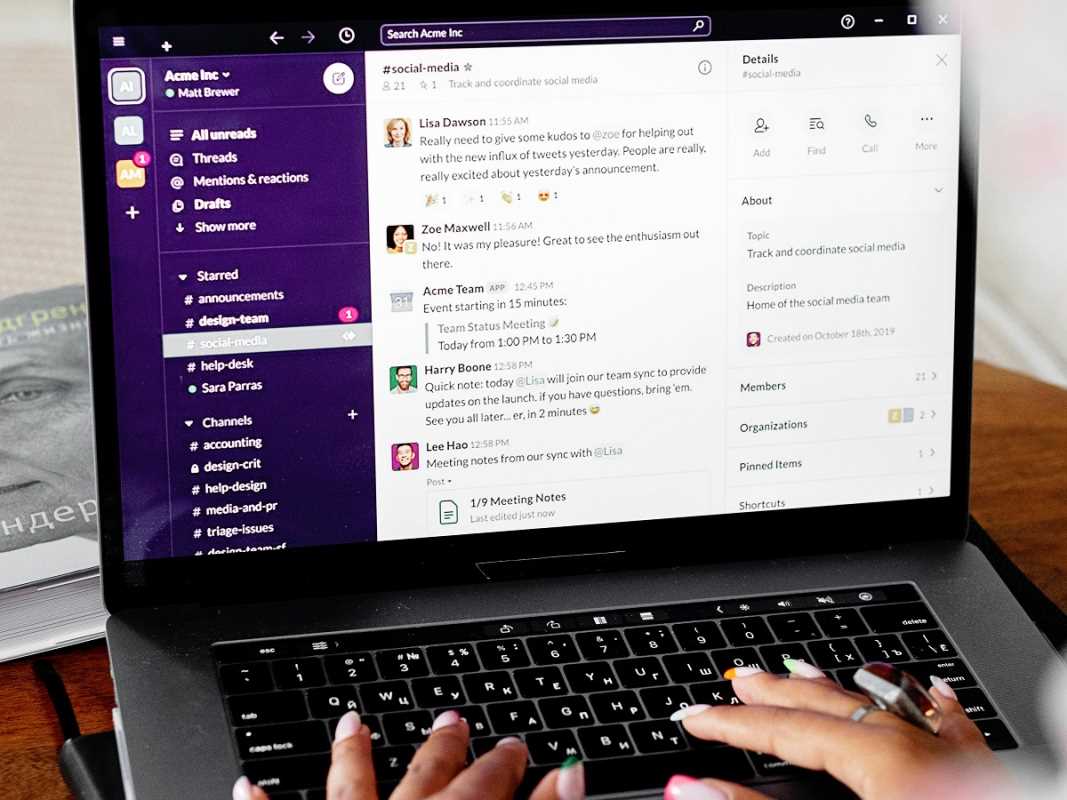 (Image via
(Image via





